
Exploring Tensor Representation in TensorFlow
Understand how TensorFlow represents data using tensors, and learn about the concepts of rank, shape, and data type that define tensors.
· tutorials · 1 minutes
How are Tensors Represented in TensorFlow?
In TensorFlow, tensors are used to encapsulate data for easy manipulation and computation. Every tensor is characterized by three main attributes: rank, shape, and data type.
Rank of a Tensor
The rank of a tensor is the number of dimensions it possesses, which corresponds to the levels of nested arrays. The rank provides a way to categorize tensors:
- Rank 0: Scalar (single number)
- Rank 1: Vector (array of numbers)
- Rank 2: Matrix (two-dimensional array)
- Rank 3 or higher: Tensors with 3 or more dimensions
Shape of a Tensor
The shape of a tensor refers to the tuple of integers that describes the tensor’s dimensionality. Each number in the shape represents the size of the tensor along a specific axis. For example, a matrix with 2 rows and 3 columns has a shape of (2, 3).
Data Type of a Tensor
Tensors in TensorFlow are created with a specific data type, such as tf.int32, tf.float64, or tf.string. This attribute defines the type of data elements that the tensor can store.
Practical Example
Here is an example demonstrating how to create a tensor in TensorFlow and identify its rank, shape, and data type:
import * as tf from '@tensorflow/tfjs';
// Create a 2D tensor (matrix)const tensor = tf.tensor([[1, 2, 3], [4, 5, 6]], [2, 3], 'int32');console.log(`Rank: ${tensor.rank}`);console.log(`Shape: ${tensor.shape}`);console.log(`Data Type: ${tensor.dtype}`);More posts
-

Reshaping tensors in Tensorflow TensorFlow.js
Learn the process of reshaping tensors in Tensorflow.js and understand why its useful for machine learning tasks.A simple guides with examples.
-
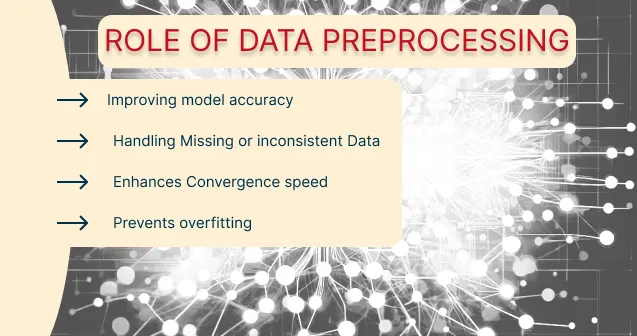
The Role of Data Preprocessing in TensorFlow.js Models
Discover the importance of data preprocessing in building effective TensorFlow.js models. Learn common techniques like normalization, encoding, and handling missing values to optimize model performance.
-
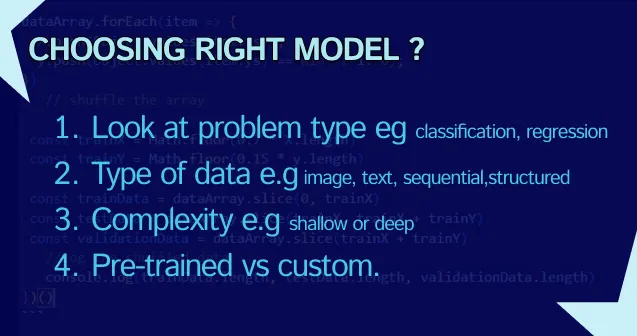
Selecting an Appropriate Model Architecture for a Given Problem
Learn the step-by-step process of selecting the right model architecture for your machine learning problem. Understand key considerations like data type, task complexity, and TensorFlow.js examples.