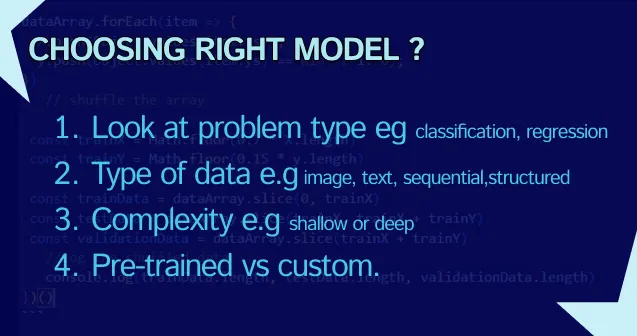
Selecting an Appropriate Model Architecture for a Given Problem
Learn the step-by-step process of selecting the right model architecture for your machine learning problem. Understand key considerations like data type, task complexity, and TensorFlow.js examples.
· tutorials · 2 minutes
Selecting an Appropriate Model Architecture for a Given Problem
Choosing the right model architecture is critical for achieving optimal performance in machine learning tasks. The architecture determines how a model learns from data, generalizes to new examples, and solves the target problem effectively.
Key Steps in Model Selection
-
Understand the Problem Type: Identify the nature of the task:
- Classification: Predict categories or labels (e.g., spam detection).
- Regression: Predict continuous values (e.g., house prices).
- Time Series Forecasting: Predict future trends based on sequential data.
- Object Detection or Segmentation: Identify objects in images or segment regions.
-
Analyze the Data: The data type influences the choice of architecture:
- Structured Data: Simple models like fully connected neural networks (DNNs) often perform well.
- Image Data: Use Convolutional Neural Networks (CNNs) to extract spatial features.
- Sequential Data: Opt for Recurrent Neural Networks (RNNs), LSTMs, or GRUs.
- Text Data: Leverage models like transformers for natural language processing.
-
Consider Model Complexity: Balance complexity and performance:
- Shallow Networks: Suitable for simple tasks with limited data.
- Deep Networks: Required for complex patterns and large datasets.
-
Choose Pre-trained vs. Custom Models:
- Pre-trained Models: Use models like MobileNet, ResNet, or BERT for transfer learning.
- Custom Models: Build a model from scratch for unique problems.
-
Experiment and Evaluate:
- Start with a simple model and progressively increase complexity.
- Use metrics like accuracy, loss, or mean squared error to evaluate performance.
Example: Selecting a Model Architecture with TensorFlow.js
Below is an example of choosing an architecture for an image classification problem using TensorFlow.js.
import * as tf from '@tensorflow/tfjs';
// Define the model architectureconst model = tf.sequential();
// Add a convolutional layer for feature extractionmodel.add(tf.layers.conv2d({ inputShape: [64, 64, 3], // Image size 64x64 with 3 color channels filters: 32, kernelSize: 3, activation: 'relu'}));
// Add a pooling layer to reduce dimensionsmodel.add(tf.layers.maxPooling2d({ poolSize: [2, 2] }));
// Add a flatten layer to prepare data for dense layersmodel.add(tf.layers.flatten());
// Add a dense layer for classificationmodel.add(tf.layers.dense({ units: 128, activation: 'relu' }));
// Add an output layer with softmax for multi-class classificationmodel.add(tf.layers.dense({ units: 5, activation: 'softmax' })); // 5 classes
// Compile the modelmodel.compile({ optimizer: tf.train.adam(), loss: 'categoricalCrossentropy', metrics: ['accuracy'],});
// Display the model summarymodel.summary();Advanced Tips for Model Selection
- Start Simple: Begin with a basic architecture and incrementally add complexity.
- Leverage Transfer Learning: For tasks like image recognition, pre-trained models like MobileNet or ResNet can save time and resources.
- Regularize the Model: Use techniques like dropout and batch normalization to avoid overfitting.
- Automated Model Search: Tools like AutoML can help identify the optimal architecture.
More posts
-
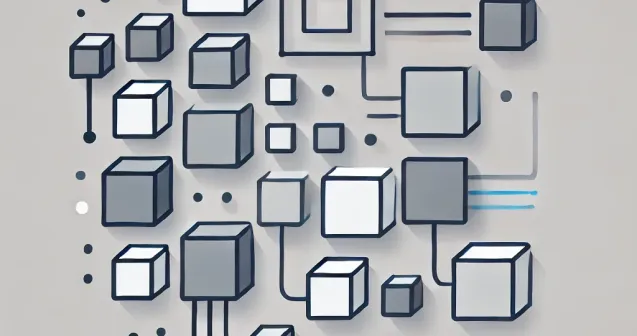
Exploring Tensor Representation in TensorFlow.js
A simple and easy-to-understand guide to the advantages of using tensors in TensorFlow.js for numerical computations, perfect for teenagers exploring machine learning.
-

Constant Tensor vs Variable Tensor in TensorFlow.js
Understand the difference between constant and variable tensors in TensorFlow.js, and how to use each effectively. Simple explanation with examples.
-
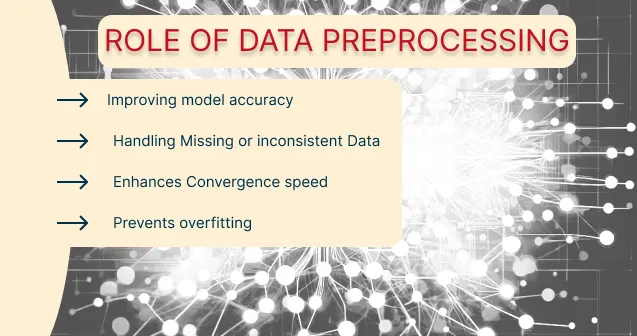
The Role of Data Preprocessing in TensorFlow.js Models
Discover the importance of data preprocessing in building effective TensorFlow.js models. Learn common techniques like normalization, encoding, and handling missing values to optimize model performance.