
Element-Wise Multiplication of Tensors in TensorFlow.js
Learn how to perform element-wise multiplication of two tensors in TensorFlow.js with a clear example. A simple and practical guide for beginners.
· tutorials · 1 minutes
How to Perform Element-Wise Multiplication of Tensors in TensorFlow.js
In TensorFlow.js, element-wise multiplication allows you to multiply two tensors by multiplying each corresponding element from the two tensors. This is a common operation in many machine learning tasks, where you need to apply transformations to data or weights in a neural network.
In this guide, we’ll show you how to perform element-wise multiplication of two tensors using a simple example.
What Is Element-Wise Multiplication?
Element-wise multiplication means multiplying each element in one tensor with the corresponding element in another tensor. For this operation to work, both tensors must have the same shape.
For example:
- If you have tensor
[a, b, c]and tensor[x, y, z], element-wise multiplication would result in[a*x, b*y, c*z].
Example of Element-Wise Multiplication
Let’s create two tensors and multiply them element by element.
import * as tf from '@tensorflow/tfjs';
// Create two tensorsconst tensorA = tf.tensor([1, 2, 3]);const tensorB = tf.tensor([4, 5, 6]);
// Perform element-wise multiplicationconst result = tensorA.mul(tensorB);console.log(result.toString());Tensor [4, 10, 18]In this example:
- Tensor tensorA contains [1, 2, 3].
- Tensor tensorB contains [4, 5, 6]. By performing element-wise multiplication, the result is [14, 25, 3*6], which equals [4, 10, 18].
Why Is Element-Wise Multiplication Useful?
- Data Transformation: Element-wise multiplication is often used to apply transformations to each data point individually.
- Neural Networks: In machine learning, you can use element-wise multiplication to update weights or apply specific operations to each element of a tensor in neural networks.
- Efficiency: TensorFlow.js handles element-wise multiplication efficiently, even for large datasets, allowing you to process data quickly.
More posts
-

Saving and Restoring Models in TensorFlow.js
Learn how to save and restore TensorFlow.js models with this easy-to-follow tutorial. Perfect for beginners who want to understand how to manage machine learning models.
-

Understanding Dropout Regularization in TensorFlow.js
Learn about dropout regularization in TensorFlow.js and how it prevents overfitting during model training. Explore its implementation and impact on deep learning models.
-
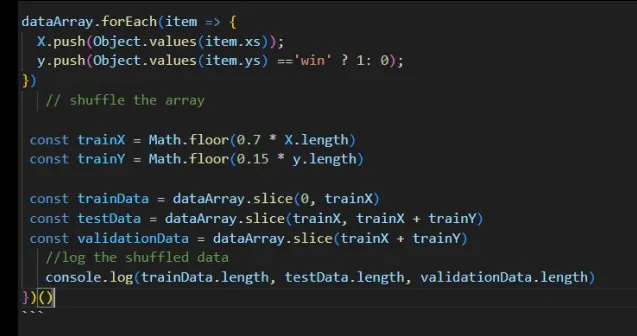
Why Split a Dataset into Training, Validation, and Test Sets?
Learn the purpose of dividing datasets into training, validation, and test sets, and see practical examples of how to implement this in TensorFlow.js for better machine learning models.