
Creating a Simple Hello, TensorFlow Program
Learn how to create a simple "Hello, TensorFlow!" program in TensorFlow.js. A beginner-friendly guide to help you get started with TensorFlow.
· tutorials · 1 minutes
How to Create a Simple “Hello, TensorFlow!” Program
Creating your first “Hello, TensorFlow!” program is a great way to start learning how TensorFlow.js works. It’s a simple program that demonstrates the basics of using tensors, the main data structure in TensorFlow.js. Let’s dive right in and see how easy it is to create a tensor and display a message.
Step-by-Step: Hello, TensorFlow.js
In this example, we’ll create a tensor with the message “Hello, TensorFlow!” and then print it out. Here’s how to do it:
import * as tf from '@tensorflow/tfjs';
// Create a simple tensor with the message "Hello, TensorFlow!"const helloTensor = tf.tensor('Hello, TensorFlow!');
// Print the tensor to the consolehelloTensor.print();More posts
-

Implementing a Basic Linear Regression Model in TensorFlow.js
Learn how to create a simple linear regression model using TensorFlow.js, focusing on core concepts such as defining the model, training, and making predictions.
-

Evaluating the Performance of a TensorFlow.js Model Using Metrics
Understand how to evaluate the performance of a TensorFlow.js model using metrics like accuracy, precision, recall, and loss. Learn practical examples for different tasks.
-
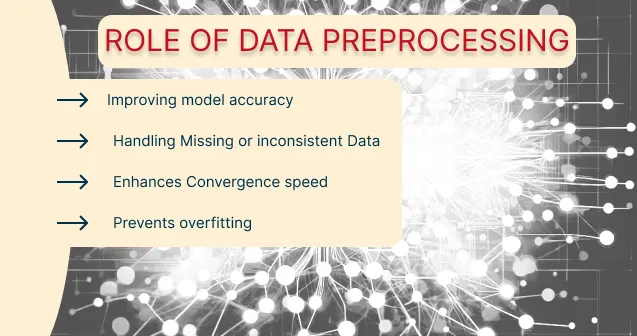
The Role of Data Preprocessing in TensorFlow.js Models
Discover the importance of data preprocessing in building effective TensorFlow.js models. Learn common techniques like normalization, encoding, and handling missing values to optimize model performance.